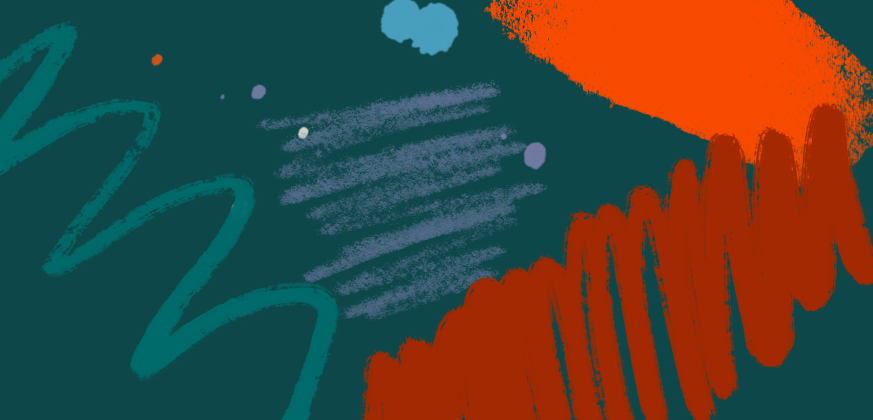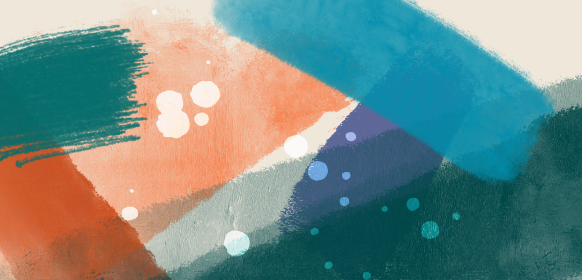I’m skeptical about software that markets itself as “for nonprofits.”
You might wonder why a self-professed lover of nonprofits AND software would not super extra love software for nonprofits.
Not quite.
How do these made-up businesses sound to you:
- GoodMail: Like Gmail but for nonprofits
- Smack: Like Slack but for nonprofits
- Designly: Like Canva but for nonprofits
Something doesn’t quite add up. (And not just that the names are terrible.)
Why don’t these tools exist?
Software is a utility
Email, chat, and graphic design software are all utilities that provide a specific function, none of which are unique to the nonprofit space.
Let’s put it another way.
Would you trust companies that were selling:
Drills for pastors?
Vacuums for mothers?
Mittens for teachers?
When a drill manufacturer sells a drill set “for pastors” by putting a cross on them and cold-calling churches, we would rightfully be skeptical. This is pandering.
Pastors may use drills but don’t have a specialized need for drills.
But if the same manufacturer sells “drills for dentists,” we aren’t skeptical at all. It doesn’t take any leap of logic to imagine why a dentist might need a specialized type of drill for their work.
Drills for dentists.
Vacuums for pool cleaners.
Mittens for children.
All of these make sense because the specialization is inherent.

Nonprofits aren’t that different from small businesses
When you consider all the functions of a nonprofit, most overlap with those of many small businesses.
- Documents
- Website
- Bookkeeping
- Digital Payment
- Graphics
- Chat
- Forms
Nearly all of these functions are essential for nonprofits and small businesses.
When someone tries to sell an undifferentiated tool (drills, vacuums, email software) to a highly specific audience, my spidey senses lead me to assume what they are selling is not good.
A drill with a cross on it? What are you trying to hide?
People who care deeply about driving screws want the best drill on the market. They don’t need to be pandered to with identity games.
But nonprofits aren’t exactly like small businesses either
Many functions at nonprofits are distinct and may justify specific software to help.
- Managing volunteers
- Applying for grants
- Leading boards
- Annual donor giving statements
While you can probably manage this using Word documents or Excel spreadsheets, organizations that want to do this VERY well may look for specialized tools in these categories. (Boardable and VolunteerHub.)
What is more common than tools for niche functions is one-stop-shop software that markets “everything in one place” for nonprofits.
I’m not a believer in the “all-in-one” approach to software, but platforms for nonprofits like Givebutter and Virtuous have many fans. (If you’ve used either of those, I’d love to hear your thoughts. Reply to this email!)
“Nonprofit” isn’t specific enough.
My real problem with this marketing tactic is that “nonprofit” isn’t a niche.
Hospitals are nonprofits. So are churches. And animal shelters and food banks. And thrift stores.
But these are all radically different organizations! Each will need a tech stack suited to its needs. If you dive into any one of these categories, like thrift stores, you’ll find all sorts of variation.
Some thrift stores might sell products online, while others only sell in person. Some track inventory and have warehouse and distribution functions, while others may have a single location. Some need to track volunteers, while others do not.
In summary, software isn’t coming to save us. We’ll have to assemble our technology ourselves.

Where do we start?
By recognizing that you already have a tech stack.
Start with what you have. If you aren’t sure how many tools you use, this software inventory form is a helpful exercise.
Define the core functions of your organization.
What exactly do you do? Define it with concrete nouns and verbs, and keep everything to two words if possible.
For example, we:
- Send emails
- Nurture relationships
- Sell products
- Provide services
- Coordinate volunteers
- Accept payments
- Request funds
Don’t be surprised if your organization does 30 or 40 of these. Humans are really good at skating over complexity. You are probably more sophisticated than you realize.
If you get overwhelmed, just do this for one department or limit it to only your job.
Shop like craftspeople.
Don’t be taken in by shallow marketing tactics. You are craftspeople who demand excellence! I’m not saying that software for nonprofits is bad. It could be great! And I haven’t used a lot of it. (There is soooo much software.) I’m just not persuaded by that messaging.
Do a demo. Get into the weeds.
Can their tool help you complete the functions you listed above?
Copy the experts.
People who are good at their jobs love to talk about their tools. If one of your critical functions is to send emails, find the three or four best email senders in your network and ask them what tools they use. Weigh the pros and cons and then make your choice.
And remember the idiom:
“It is not the tools we use that make us good, but rather how we employ them.”
Until next time,
Ted