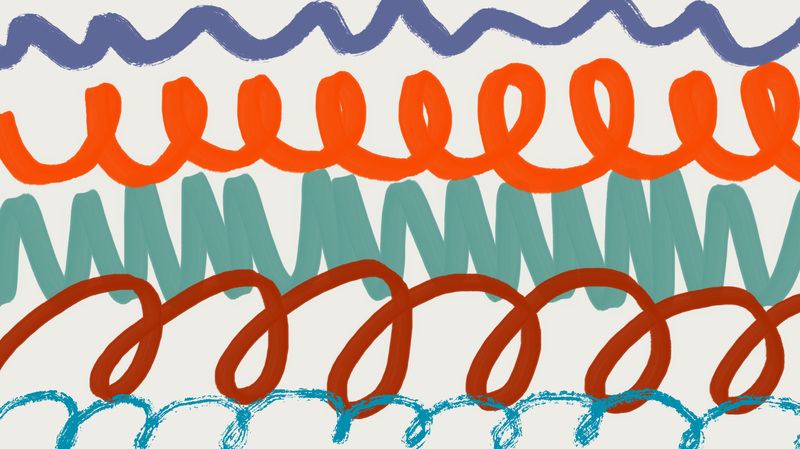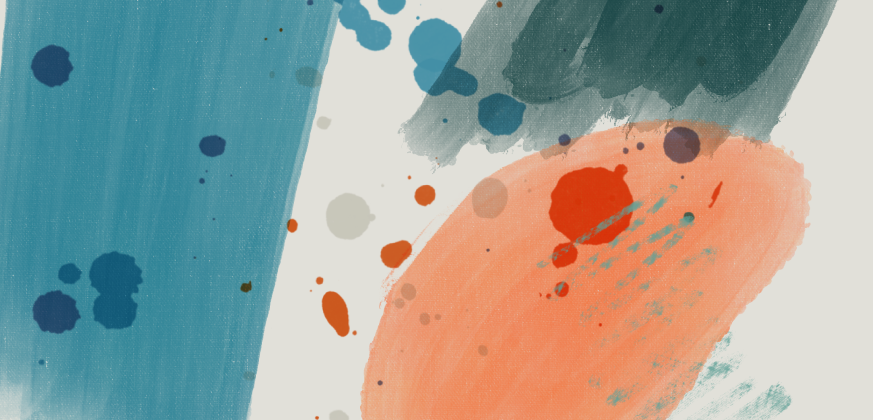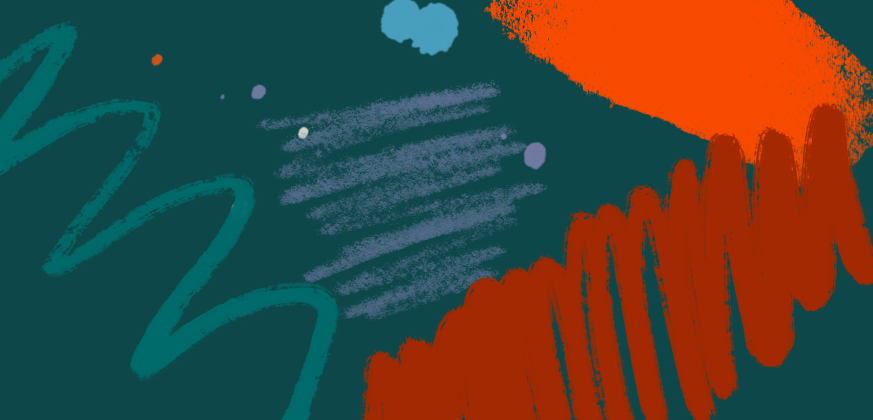This is the last email in a four-part series on nurturing relationships. Notably, this is the first one where I talk about software.
Most of a CRM implementation is understanding why you need to nurture relationships in the first place. But once you know that, you can mold your CRM to your needs.
Here’s how.
Nurturing framework
Let’s consider a nonprofit that wants to nurture relationships with board members, donors, and volunteers. In nonprofits I’ve seen and worked with, each department will end up with a platform for each of these audiences.
Our example nonprofit might be using Boardable, Donorbox, and Volunteerhub to manage all of these. However, board members will inevitably also be volunteers, and some volunteers may become donors. Because this information is stored on different platforms, leadership will fail to recognize these intersections.
The alternative is to attempt to integrate all of these functions into a single, customizable platform. This will take a little more effort on the front end, but nonprofits have to ask themselves: “Will it be more complicated to manage three distinct platforms, or find a tool that we can configure to support all of these functions?”
There is no right answer, and unfortunately, you can go wrong in both directions. (I’ve written frequently about the one-stop-shop fallacy.) Our only hope is to get clear about what we do and what we need.
Pro tip: A customer journey mapping exercise is a really good way to visualize who your stakeholders are and how they navigate your organization.
For this example, we will treat all three of these audiences with a single intention: “These are people we need to nurture relationships with.”
We’re going to use this “nurturing framework checklist” to demonstrate:
- Name the journeys
- Define the calls to action
- Name the stages
- Set “time in stage”
- Create a path to renewal
- Assign a lead to each person
I’ll be showing you how to do this in Attio, but you could probably do something similar in most modern CRM’s.
Name the journeys
We are establishing journeys for three audiences: donors, board members, and volunteers. It's not uncommon for people to be on multiple journeys at the same time, and our system will allow for this.
In Attio, I’ll use three lists to keep track of these audiences as they move through their journey.
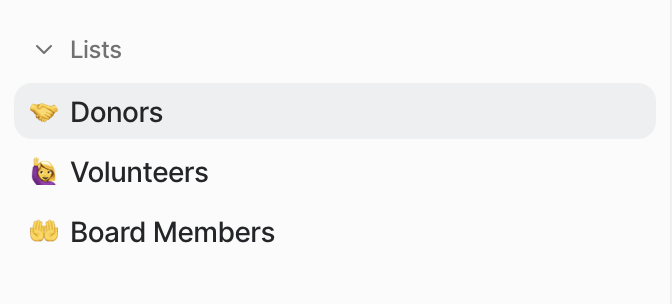
Define the calls to action
Our volunteer audience call to action will be to complete an application form on our website, our donors will respond to the donation widget embedded on our website, and our board members will respond to personal invitations to attend a specific event from our executive director.
Using Attio’s automation feature allows me to automatically sync form completions from Typeform into Attio.
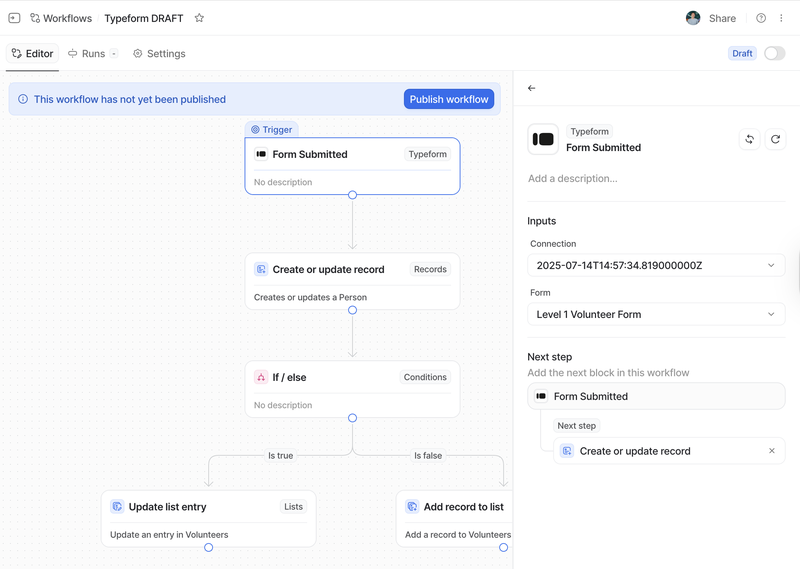
Name the stages for each journey
To keep things simple, we’ll use the same stage names for every journey. Volunteers, board members, and donors can all follow the same pattern in their journeys.
Identified → Engaged → Invited → Active → Dormant
Reminder: I went into more detail about these stages last week.
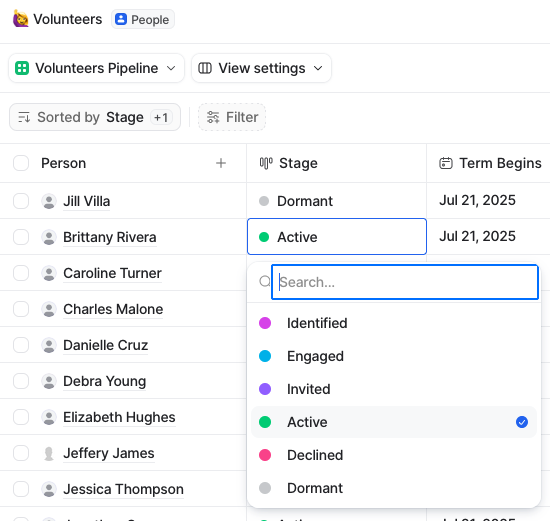
Set “time in stage” for each campaign
We want our CRM to be a moving sidewalk to a destination–not a mausoleum of every person we’ve ever interacted with. Relationships are either budding towards a purpose or need to be moved to “dormant.”
When the time in the stage arrives, if they have not progressed, they will automatically be moved to dormant status. That may feel harsh, but remember, we can only nurture relationships with about 150 people at one time so it’s essential to spend time with the people who are aligned with our purpose.
Once you identify someone, you have 90 days to engage them.
Once you engage someone, you have 90 days to call them to action.
Once you invite someone, they have 30 days to respond.
Once they accept the invitation, they remain active for 12 months.
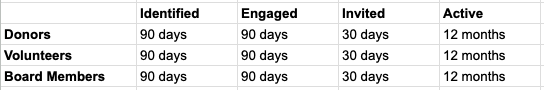
If you’ve never done this before, use these as defaults and see how it goes for six months. If people are moving to dormant too quickly, give yourself more time. You may need to modify it for each journey as you get a feel for it.
Create a path to renewal
Nothing lasts forever! It's essential to set expectations in your call to action for how long you want someone to remain active. Twelve months is a good default, but board members may serve longer terms and volunteers may serve shorter ones. (You may need to deviate from the template for your scenario.)
We would all love donors to give forever, but I think building in this renewal process creates an opportunity to thank them for the previous year’s giving and invite them to renew their commitment for the upcoming year. Instead of rolling to “dormant,” you send an invitation, and the stage moves to “invited.”
Assign a lead for each person on each journey
This is the most important part!
Determine who will be responsible for nurturing this relationship. The lead needs to engage, extend invitations, and walk with each person throughout their journey. Remember, a stakeholder may have multiple leads. An active volunteer might be stewarded by your head of operations, but they may also be nurtured as a potential donor by your director of development.
Altogether now
So many people.
So many journeys.
So many stages.
It’s a lot to manage. If it feels hard, that’s because it's supposed to be. Relationships are built on sacrifice. If you’re thoughtful about the process, your choice of software can help you shine.
Read the full four-part series on relationships before you even THINK about software:
- Accept that relationships should be effortful
- Understand what a relationship is
- Articulate a purpose for the relationships you nurture
- Thoughtfully prepare your software to support you!
Here's a demo on how I would configure Attio for nonprofit leaders nurturing donors, volunteers and board members.
I hope its helpful!
Until next time,
Ted